Updating Sequence Annotations
This section describes how to update Sequence Annotations [1]. The Sequence Annotations update process is similar to the Sequence Annotations submission process. Therefore, please refer to the Sequence Annotations Submission section for more information.
Note
Sequence Annotations must be uploaded before they can be updated.
-
Click the desired sequence annotation from the table of uploaded sequence annotations to highlight it.
Then, click the Edit button to update or edit the annotation as shown below:
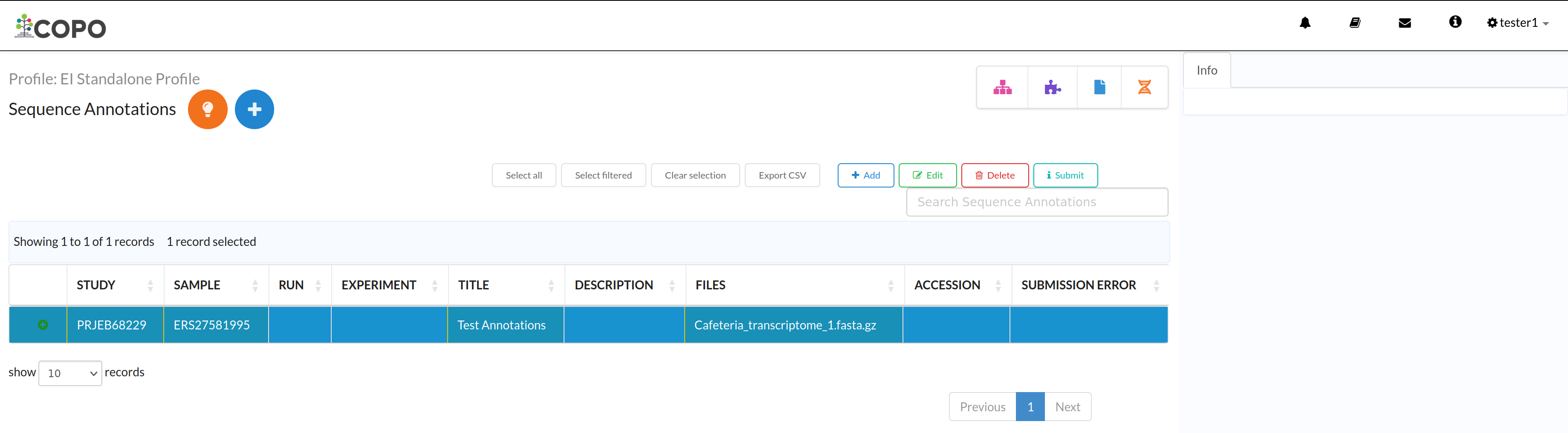
Sequence Annotations’ update: Click ‘Edit’ button after having clicked the desired sequence annotation
-
An Add Sequence Annotation dialogue is displayed. Provide the updated details then, click the Submit Annotation button.
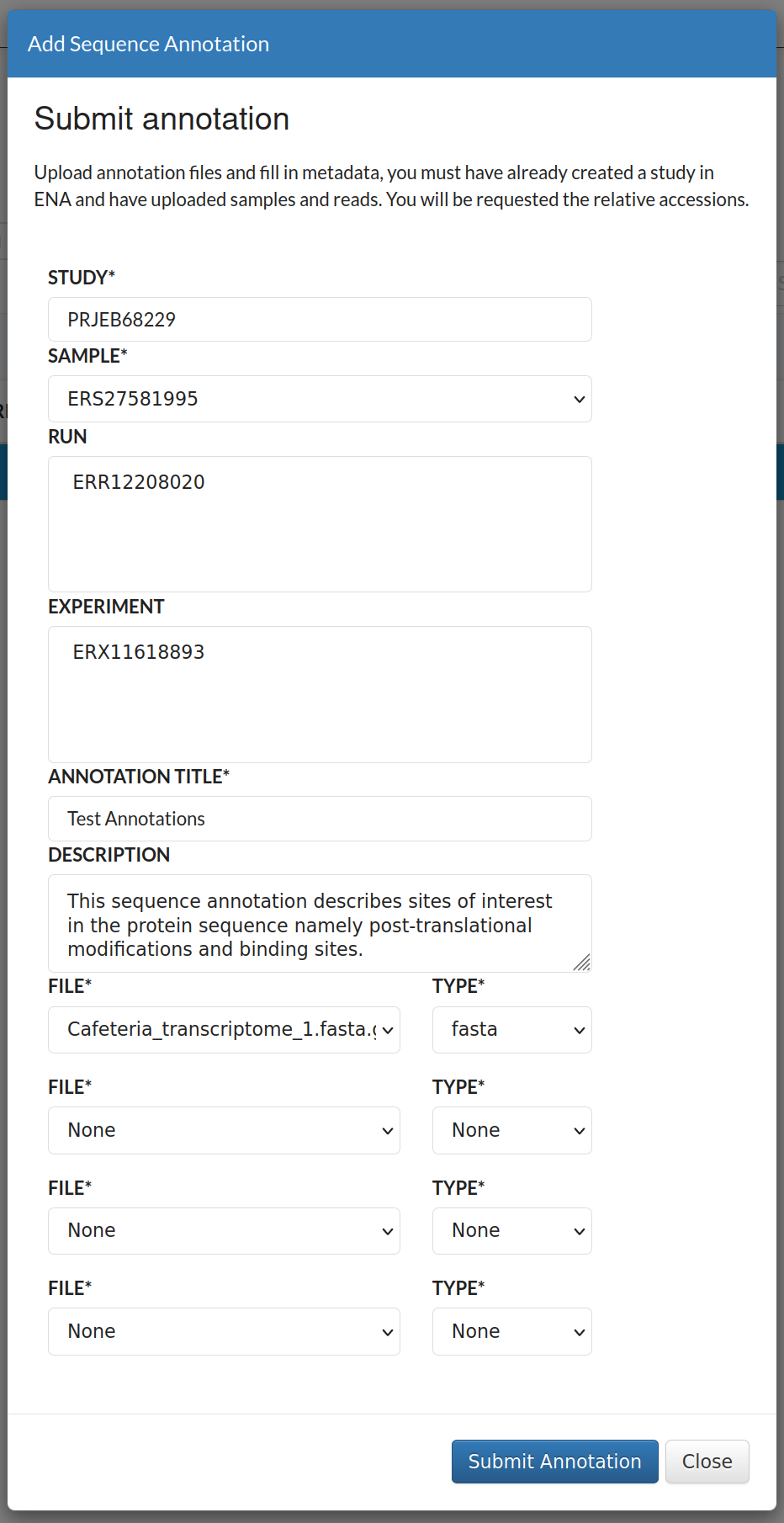
Sequence Annotations’ update: ‘Submit Annotation’ dialogue with updated information
-
The updated sequence annotation(s) will be displayed on the Sequence Annotations web page after a successful update.
Hint
Sequence annotation records that are highlighted yellow indicate that the records are pending submission. The records will be highlighted green after a successful automatic submission.
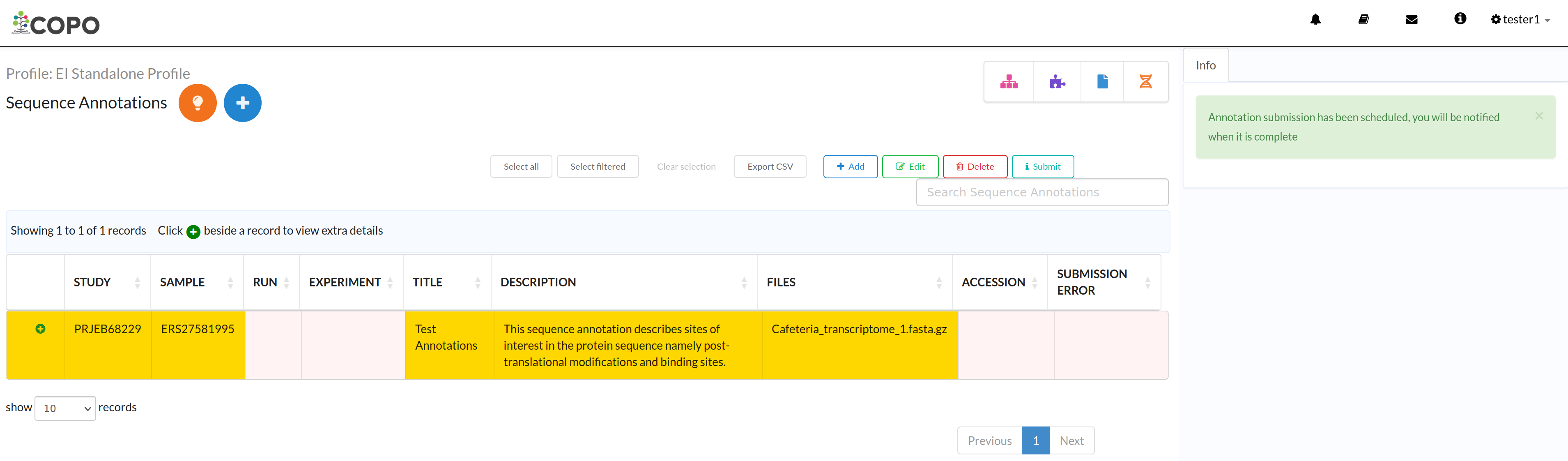
Sequence Annotations’ update: Sequence Annotations’ web page displaying the (pending) updated sequence annotation(s)
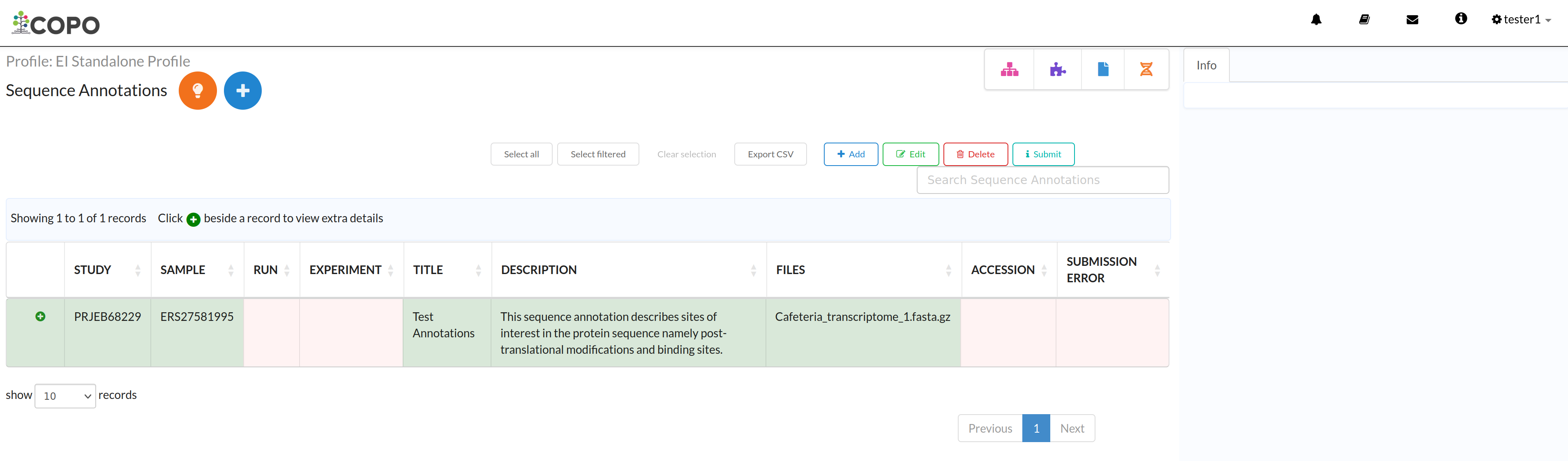
Sequence Annotations’ update: Sequence Annotations’ web page displaying the updated sequence annotation(s) after it has been submitted
Footnotes