Retrieving Accessions
Approved submissions result in accessions being created. The accessions can be explored on the Accessions’ dashboard , on the ENA browser [1] or NCBI Biosamples [2] (after they become public).
The types of accessions that are created are:
-
- Stand-alone submissions
-
Project accessions
Experiment accessions
Run accessions
Read accessions
Assembly accessions
Sequence annotation accessions
-
- ToL [3] submissions
-
Biosample accessions
SRA accessions
Submission accessions
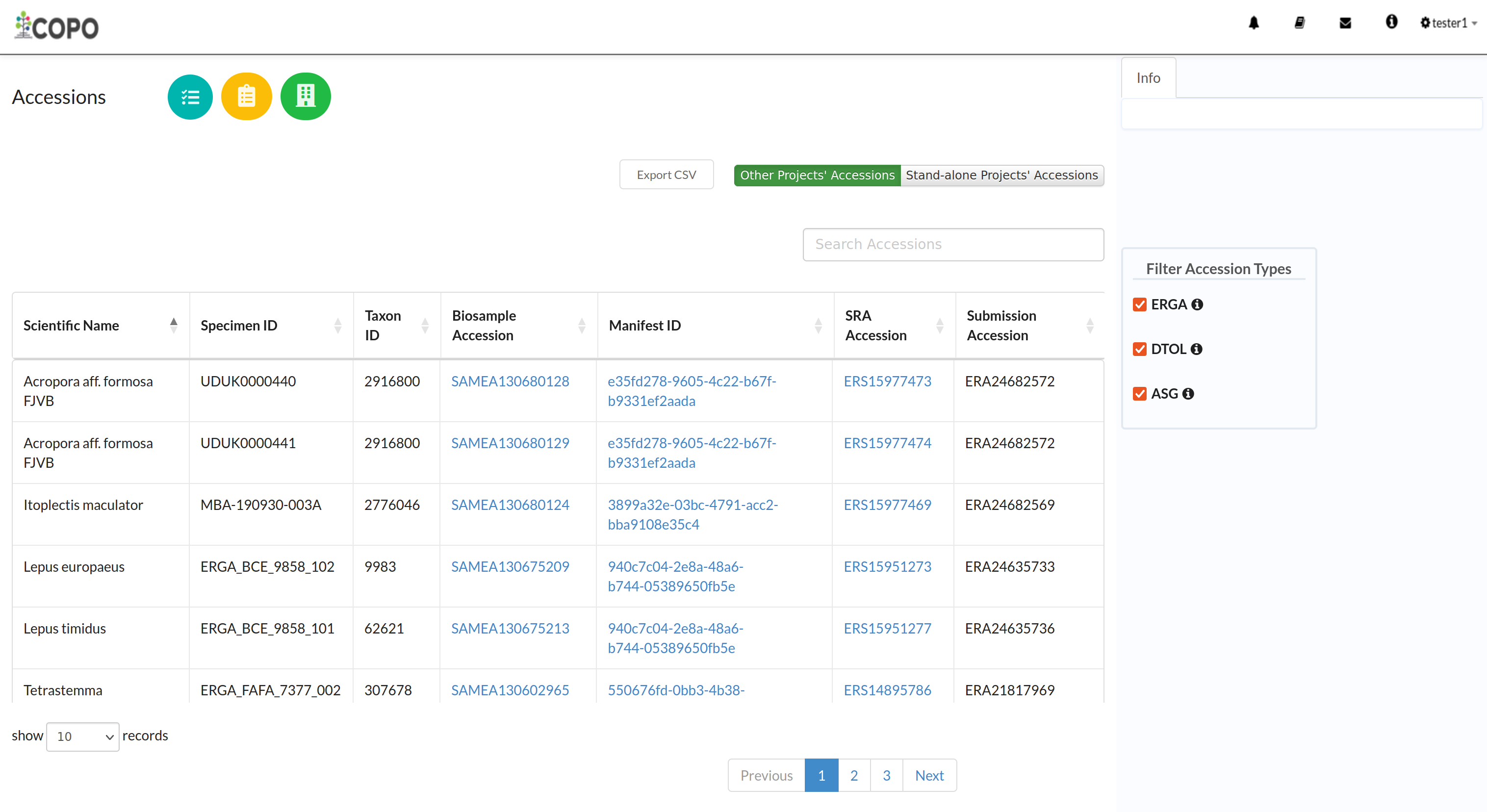
Accessions Dashboard: Tree of Life projects’ accessions
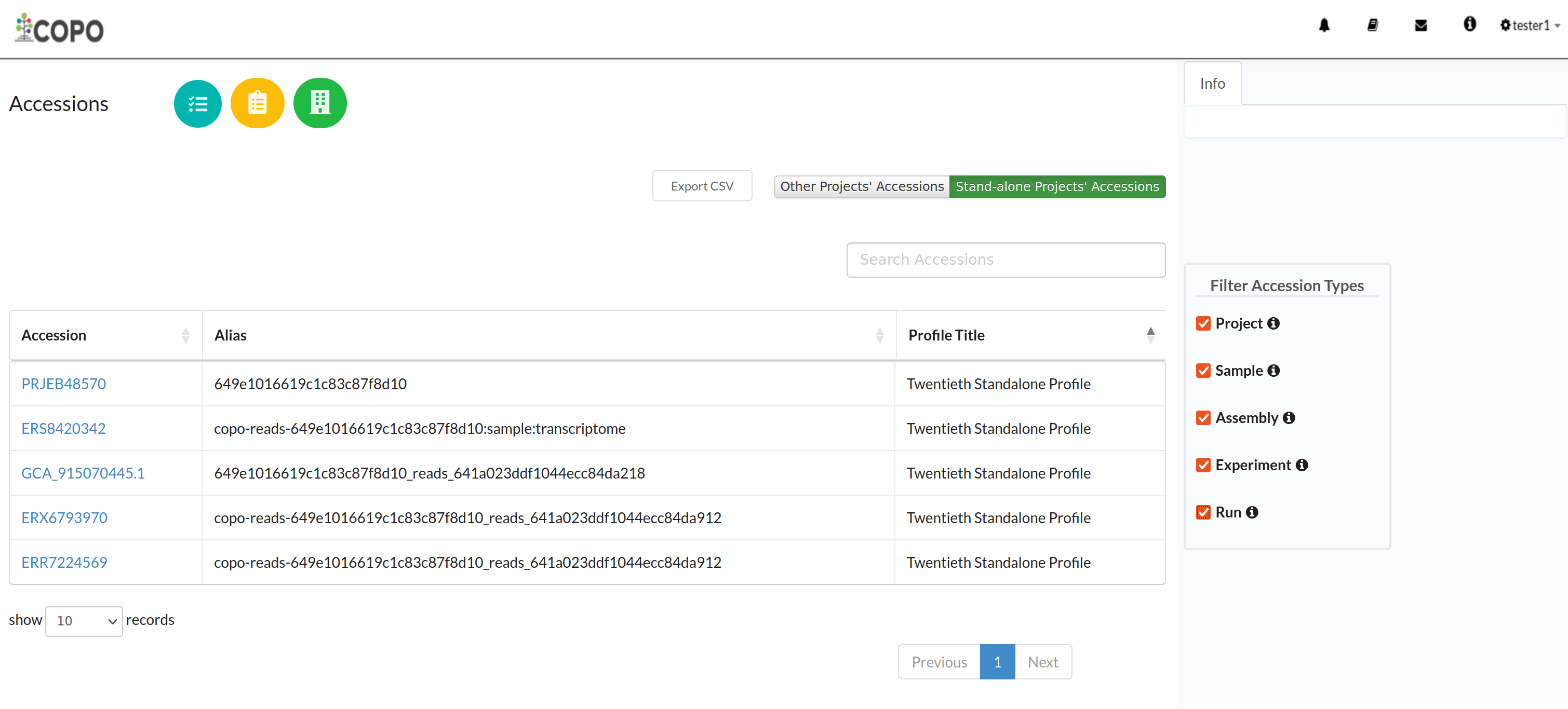
Accessions Dashboard: Stand-alone projects’ accessions
Note
The
 button will only appear on the web page if you
are granted permission to be a sample manager.
button will only appear on the web page if you
are granted permission to be a sample manager.
Footnotes